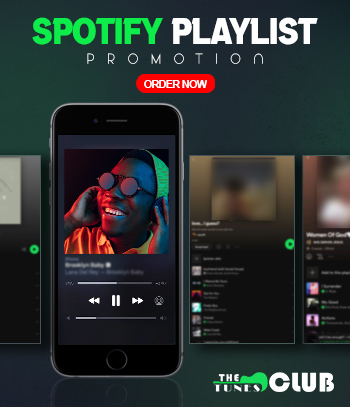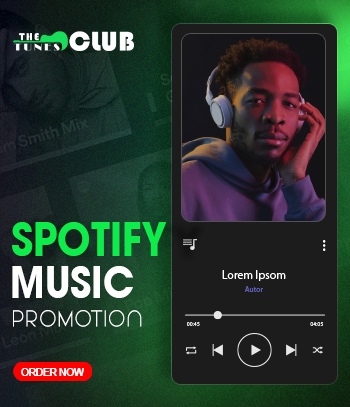Know How to Use Spotify Canvas Effectively for Your Musical Career
24 August 2022
Spotify Canvas videos are offering more organic exposure to the global music artists on the platform. If you’re a music artist as well, know How to Use Spotify Canvas.
Table of Contents
• The advantages of adding Spotify canvases
• What kind of videos is preferable for Spotify Canvas?
• Specifications of fully optimized Spotify Canvas
• How to upload a video to Spotify Canvas?
• Some effective tips to create an efficient canvas for your music
Introduction
Spotify is perhaps the most influential music platform right now with over 433 million active monthly listeners. Within the second quarter of this year, this music streaming platform has gained over 188 million paying subscribers. With the diversity of the platform and the rapidly increasing number of listeners; most music artists these days are looking forward to paving successful music careers on Spotify. However, the number of emerging music artists is increasing as well which is making the platform full of competitors.
Spotify understands the need of the musicians and they have added many important elements in the Spotify for Artists section which can be utilized to gain more exposure from potential listeners. Such as the Spotify Canvas. Just like the name suggests, this tool allows adding 3 to 8 seconds long videos to the songs. Whenever the song is played on the application or further shared on Instagram stories, the video gets played. This element offers a fine blend of sight and sound which captivates more listeners.

If you utilize the canvas for Spotify, you are more likely to create a better impression and brand awareness in the market. Visual impression lasts long and people can quickly recall an image or logo. So, Canvas can also help you to create brand awareness while bringing more web traffic and engagement to your Spotify profile. According to a report whenever a song incorporates canvas in it, the song gets more discoverable.
Premium quality Spotify Canvases can increase,
• Online streaming by 5%
• Profile visits by 9%
• Addition in playlists by 20%
• Track sharing by 145%
Quite evidently, the canvases have the potential to gain more attention and create a more impactful emotional bonding with the listeners. The canvases have proven their worth significantly when it comes to catering to the attention of the relevant listeners around the world. Before you try adding canvases to your artist profile, check its advantages of it.
The advantages of adding Spotify canvases

• Visual Impact
For a music artist, the visual impact might not be the prior element but it definitely has the capability to attract listeners with a deeper connection. Through canvases, you are able to take the listeners to the magical world of your music which makes them more captivated by your craft. Applying the right color, and texture and expressing the theme of the track wisely are what make your Spotify canvases perfect for the purpose.
• Greater Bond
Spotify Canvases help to strengthen the bond between the artists and the listeners which is crucial to gaining more fame and getting recognized by many. If you add canvases for each of your musical content, your effort and creative psyche reflect through it. As a result, you are able to create a better bond and make brand awareness based on your artistic level.
• Better medium to convey
Songs are one of the most diversified mediums that consist of different types of styles, genres, and emotions. When you add canvases to express your song, it works as a medium for the artist to express the creative perspective behind crafting the single.
• Professional appearance
Short video clips are great to gather attention from potential listeners around the globe. It also offers a professional look to your Spotify Profile, churning out more authenticity. Whenever the track is played the uploaded canvas in it will be automatically playing. It happens the same way when the song is further shared by any user on other platforms such as Instagram. Through Instagram stories, the canvases help to gain more exposure through social media.
It is safe to say that Spotify canvas video has become an integral part of every music artist’s career on the platform. The canvases are helping music artists gain more web traffic and online engagement for their musical talent.
What kind of videos is preferable for Spotify Canvas?

Even though Spotify Canvas only provides a small window of 8 seconds maximum, there are numerous possibilities to utilize this option effectively. If you are wondering about How to Use Spotify Canvas, here is a complete step-by-step guideline to utilize this element effectively.
• Create custom videos for canvas by incorporating fresh ideas. You can record and edit to create your own videos. You can also use images or animation for the purpose.
• Partner up with visual artists to churn out the best ideas and concepts that depict your music
• Some pre-made free templates are also available online. It is usable but it is also recommended to proceed with a custom canvas that makes it unique and individual.
• You can also use animated texts or other wordy options to emphasize the theme. However, the track name and the artist's name will be already visible on the screen. So, you can either avoid it or add it in a very small font to keep space for other elements. The text portion should be strictly based on the song.
• CTAs and URLs are strictly prohibited for all videos
Specifications of fully optimized Spotify Canvas

• Aspect ratio – 9:16 ratio (vertically)
• Resolution – At least 720 pixels
• File format – MP4 and JPEG
• Duration of the video – 3 to 8 seconds in total
How to upload a video to Spotify Canvas?

Once you have registered yourself as a verified artist on Spotify for Artists, you will be exposed to various tools and options which allow showcasing your profile even more. Among those elements, Canvas is the one that allows you to upload videos for your track. After that, uploading a video for your canvas is pretty easy.
In the case of Mobile Application
• Open Spotify for Artists and go through your collection of songs
• Select the track for which you want to add a canvas and click on ‘+’
• It will open the gallery and allow you to select video content from the camera roll. Select the desired video
• An option to trim the video will arrive. You need the cut the video to 8 seconds, the maximum duration for canvas. In case you have already produced a canvas and made it 5-8 seconds long, you can simply choose the video and proceed
• Review the video content before uploading and check if it has complied with all the guidelines for posting. If you have the right, proceed to upload.
• Select ‘Next’ and the process of uploading will start. You have to wait until it is done and your masterpiece will be visible soon.
• Once the video is uploaded, log out from your artist profile and check your track from the listener’s profile to check the canvas.
In the case of Desktop Browser
• Open the Spotify for Artists account on the desktop and you will find a tab named ‘Music’
• Choose the option ‘Releases’
• Opt for the desired single and click on the option ‘Add Canvas’
• Select the new visual loop or the video content that you want to upload and click on ‘Next’
• Agree to all the terms and conditions and click on ‘Post’
• The video content will be uploaded soon and added to your designated track
Even if you are aware of the process how to upload a canvas, the videos you add at the begging might not be the premium quality ones like other famous artists. You can check their profiles, tracks, and canvases to draw inspiration.
Some effective tips to create an efficient canvas for your music

Synching the canvas with the lyrics of the song is not a wise choice because you are able to use only one loop throughout the entire video. The available options are,
• Hard-cut videos
• Continuous loop videos
• Rebound/boomerang videos
While these loops are enough to cover those 5-8 seconds, there are few details to keep an eye on.
• The canvas does not have any audio. So it is best not to use any clips of singing, rapping, or other activities like talking or giving a speech
• Fast video cuts and highly flashy effects are not very appealing to the users. It is best not to use too much effect in a video that is only 8 seconds long
• Masterfully center the main object of your canvas video while considering the other buttons of the music player occupying the lower half of the screen
• Try to keep a common element across all the visual content used on your Spotify account. Whether it is your brand logo, cover art, color tone, words, motif, or anything else; the common element helps the listeners recognize you quickly while you establish a brand image for them
• Change your canvas videos if you feel like it. Changing the canvas does not hamper the quality and other elements of the music.
Conclusion
Canvas helps to embrace the musical content even more by adding more subtle and quick video elements to it. It is not long as an official music video yet helps to generate more streams on Spotify absolutely free of cost.
Though the Spotify canvas is widely used across many countries around the world; the option has not still arrived in many countries like Russia, Egypt, Saudi Arabia, India, UAE, Belarus, Kuwait, Oman, etc to name some. The music artists of these countries are eagerly waiting for the option to arrive in order to gain more exposure to their music.
Canvas offers an exciting way to showcase your music as well as your thoughts regarding the musical content. Make sure you utilize canvas videos effectively to pave your music career successfully on Spotify.