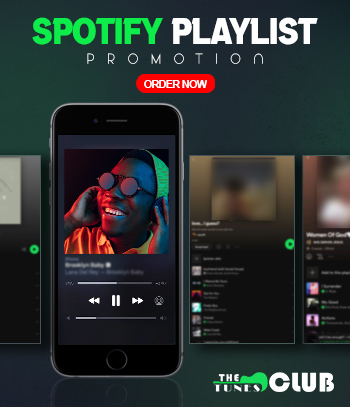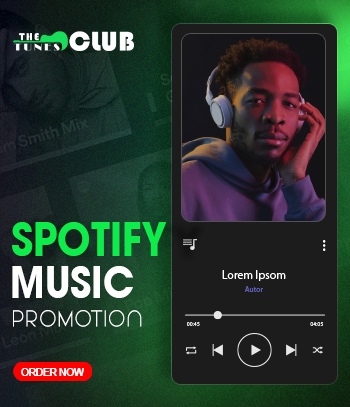Use Spotify Without Downloading the App: A Complete Guide
27 November 2024
Do you want to enjoy a captivating musical experience on Spotify without downloading or installing an extra application on your phone? Learn more about the Spotify Web Player.

This digital age is highly application-based and there is an app for every brand and purpose. When it comes to music streaming platforms; each of them has a mobile application version since many users like to listen through their smartphones. However, nothing can replace the OG web browser versions where you can simply log in and play music without the requirements and downloading and installation.
Spotify is currently the biggest and most influential music streaming platform that is used by listeners all around the world. While users like to use the application, you can also have access to a shared computer or a lightweight laptop with the help of the web browser. It offers a fast and clutter-free experience and is quite intuitive in nature. The platform works pretty well in a few browsers can elevate your musical experience. Let’s take a better view.
Spotify Web Player
Spotify Web Player is a browser-based version of the platform where you can have direct access to music without any requirement of downloading and installing an app. This web player makes music streaming simple and quick and does not bloat your device. Well, you might get the pop-up notification for downloading the app but you are not necessarily required to do it. Just close it and log in to your profile through the web player to get full access to your playlists, favorite audiobooks, and podcasts.
The web player is quite easy to use and comes with a similar interface just like the Web Application. Therefore, no learning curve is required and anyone use it without the need for a premium subscription. It is a practical alternative for desktop users that comes with a handful of features. It is like a Progressive Web App (PWA) that works like a native app only but does not take any extra space in your device. It is familiar, faster, and more efficient.
Also Read: Spotify vs. Apple Music: Which One Is Better
How to Access Spotify Web Player
Starting your journey with the Spotify Web Player is quite easy anyone can do it by following a few simple steps. No downloads, no details, just a web browser, and your Spotify credentials; that’s all you need to do it.
• Open Your Browser – The Spotify Web Player works well with all major browsers such as Firefox, Google Chrome, Microsoft Edge, Opera, and what not. So, you can simply access it through whatever browser you are currently using.
• Find the Web Player – Type open.spotify.com. and visit the page to start with a Spotify experience with a clean interface.
• Log in to Your Personal Profile - Utilize your credentials for Spotify and you will have quick access. In case you do not have an account yet, you can create one easily within a few minutes.
Supported Browsers with Versions for the Spotify Web Player
• Google Chrome: Version 66 or higher
• Microsoft Edge: Version 18 or higher
• Mozilla Firefox: Version 60 or higher
• Opera: Version 49 or higher
• Safari: Version 12.1 or higher
Tip for all – If you want to have a smoother experience through the Spotify web Player make sure to enable cookies and regularly clear cache which helps to avoid login errors and offers a captivating music experience without any slow loading issues.
How to Use Spotify Web Player
As mentioned before, the Spotify Web Player comes with a ton of features, and knowing their right usage can help you have a better experience on the platform.
Navigation
The web player for Spotify comes with a clean interface and simple design which makes it easier for users to navigate. On the left-hand navigation menu, you can find options like ‘Search, ‘Home’ and ‘Your Library’ which can be considered as your point of initiation.
• Home – It is a personalized dashboard that comes with a lot of recommendations including curated playlists and recently played tracks.
• Your Library– Your library is a representation of your music taste where you can find all of your favorite playlists, songs you liked, podcasts as well as audiobooks with a single click only.
• Search– This is the search bar for the web player where you can type your favorite artists, tracks, or even genres to explore Spotify’s humongous music library
Discover Music
Spotify’s algorithm is highly advanced and it can offer a personalized experience for each user on the platform. Its predictive capabilities can help you find the exact track that you have been looking for. Even if you are not sure about the name of the track or the artist, you can still find the track by offering a bit of the lyrics. The web player will keep offering you similar results that match your query. There are also advanced search filters with segregated categories for genres, years, and tags.
Customized Listening Experience
• You can adjust playback settings from the bottom control bar includes shuffle and repeat
• Enjoy High-Quality Streaming with Premium subscription
• You can control the Web Player remotely with the help of Spotify Connect through a phone
Limitations of Spotify Web Player
• It offers no options for offline listening even for the premium users
• The audio quality is lower on the web browser than on the web application
• Browser extensions can interfere with playback and interrupt the seamless listening experience
Some Keyboard Shortcuts for Spotify Web Player
• Spacebar: Play or pause the current song.
• Arrow keys: Skip forward or backward while playing a song.
• Ctrl (Cmd for Mac Users) +Right Arrow: Skip to the next song.
• Ctrl (Cmd for Mac Users) +Left Arrow: Return to the previous song.
Although the Spotify Web Player is quite powerful with its dynamic features, the platform can still a face issue with poor internet connection, browser incompatibility, protected content errors, and many other reasons. A lot of users also claim that they have faced login issues with the web player. However, if you are looking for an easy alternative for a desktop without downloading a phone application; Spotify Web Player is the best in the market.